Click HERE to go to the online auction site and preview items!
Online Auction FAQs
(Click on Underlined Questions For Answers)
How do I Get Started as a Bidder? Bidder Registration and Tips on:
- Getting Started
- Bidding
- Accessing your biddingowl.com account anytime
- Getting text message notifications if you’ve been outbid
Why am I receiving and error message when I try to log in? What to do if you have problems logging into your biddingowl.com account
How do I update or change my password?
Can a bidder be anonymous?
Can I set up automatic bidding with a max limit?
How will I know if I’ve been outbid on an item?
- When you create your account, check the boxes “Receive Email Notification When Out-Bid” and/or “Receive Text Message When Out-Bid”
How does “Buy It Now” work?
- The Buy It Now button allows bidders to purchase an item at the Fair Market Value or “Buy It Now” amount listed.
- Although items can be viewed before the auction starts, the “Buy It Now” button WILL NOT be VISIBLE OR LIVE UNTIL the auction actually starts.
- BIDDERS ARE ABLE TO PAY FOR THEIR “BUY IT NOW” ITEMS AT ANY TIME by logging into their Bidder account via BiddingOwl.com > Bidder Sign In > click on the shopping cart in front of their Buy It Now item > continue to check out for that item.
- Bidders will not receive an email NOTIFICATION regarding the Buy It Now item until auction close
- Bidders can BID ABOVE THE “BUY IT NOW” PRICE. Once a bidder bids above the Buy It Now prices the Buy It Now button disappears to allow bidding to continue.
- “BUY IT NOW” is an optional selection for each item. “BUY IT NOW” may be available for some items and not others.