ONLINE GIVING FREQUENTLY ASKED QUESTIONS
What is Online Giving?
Through Online Giving, you can set up recurring donations to be made as pre-authorized withdrawals from your bank account or pre-authorized charges to your credit card. A recurring donation is a donation set up to occur automatically on a regularly scheduled basis. You determine the frequency of automatic donation: weekly, monthly, or quarterly. Your offering will be deposited in the Congregational Church of Hollis’ (CCoH) account after it is withdrawn from your account.
What are the benefits of setting up recurring donations?
Recurring donations:
- Reduces check writing for frequent donors
- Allows donations to continue uninterrupted during absences
- Allows donations to be spread out over time
- Reduces administrative costs for organizations
- Consumes fewer resources than paper check processing
How does this help me?
Online Giving enables a safe reliable way to move your stewardship plan into action through planned giving. This will allow you to give consistently and eliminate those periods of “catch up” at year end or post vacation periods.
How does this help CCoH?
Online Giving simplifies CCoH financial planning through predictive giving while reducing risks and time delays due to processing weekly offerings.
Is there a preferred frequency and method of payment for recurring donations?
Yes, for recurring donations towards your annual pledge, the preferred frequency is monthly on the 15th of the month by ACH (directly from your checking account). This helps minimize fees to the church. However, you are also welcome to use your credit card instead, and if monthly on the 15th does not work for you, weekly and quarterly frequency options are also available, as is any day of the month.
Can I choose to offset the fees to the church when I make an online donation?
Yes, when donating online via the website, if you pay by credit card you can check the optional “Give additional 2.75% to help offset the processing fee.” If you donate using the GivePlus phone app (instead of the website), there is also an option to offset the 1% fees for ACH (direct-from-checking/savings) payments. Unfortunately, the website does not allow any fee offset option for ACH payments, only credit card payments.
Is my donation tax deductible?
Yes, funds donated to CCoH are tax deductible as charitable giving to a church organization under section 501(c)(3) of United States Tax Code.
Do I have to enroll in (create a profile for) Online Giving?
If you only want to do a one-time donation and it’s not important to you to have the ability to see a history of your donation(s), you do not need to create an online profile. Just click the “Give Online” button at the top of this page and enter your donation information on that page. Upon submission, you will receive a confirmation/thank-you email for your online donation.
If you want to make a recurring donation and/or if you want the ability to see a history of your donation(s), you will need to enroll in (create a profile for) online giving.
How can I enroll in Online Giving?
Click the “Give Online” button at the top of this page and click the “Create Profile” button on that page.
Can I cancel once I enroll?
You may cancel your enrollment at any time by logging into your Online Giving account via the “Give Online” button at the top of this page. From the “Profile” tab, click on “Cancel Profile”. This will stop any recurring donations you have set up and it will cancel your enrollment/profile. If you need further help, please contact the church at churchoffice@hollischurch.org.
Can I donate to specific funds?
When enrolling, you may choose to donate to any of the specific funds listed on the Give Online page linked above. This list may be updated from time-to-time. If you wish to donate to a fund that is not listed, please click HERE and follow the instructions to “Donate by Check”.
Can I change or delete a donation?
For recurring donations or donations you scheduled for a future date, you can change or delete a donation by logging into your account. Under the “My Scheduled Transactions” section, you will see a list of all of your recurring transactions and transactions scheduled for a future date. Select the “Edit” or “Delete” link next to the specific transaction(s) you would like to edit or delete and follow the instructions from there.
Will I receive a receipt/confirmation of transaction?
After you complete your online donation, you will receive a receipt via email. In addition, if you created a profile, you will also be able to view transactions in your giving history when you log into your account. If you edit or delete a transaction, you will also receive a confirmation via email.
When I make a donation, is my debit/credit card or bank account information secure?
Yes. Vanco Payment Solutions meets or exceeds all industry standards to safeguard your data. To help ensure your data stays safe, they leverage technology such as tokenizing card data and encrypting sensitive information for transmission and storage.
I made a mistake and donated the wrong amount. How can I get a refund?
Contact the church office at 603-465-7797 or churchoffice@hollischurch.org to credit the amount donated in error back to your account.
I forgot my username and password. What do I do now?
Your username is the email address you used to created your account. If you can’t remember your password, click the Forgot Your EMail Addess or Password? link and follow the instructions to create a new one.
How do I change my password or update my profile information?
Login to your account which defaults to the “Summary” tab (showing “My Scheduled Transactions” – recurring donations and “My Transaction History” – donation history). Click on the “Profile tab (tabs are located near top right of the page). From that tab you can change your profile information (address, phone, email address) and you can change your password.