You Shop …. CCoH Collects …. Easy, peasy!
Amazon donates to various charities through its Amazon Smile program. CCoH is registered with Amazon Smile. To help fundraise for CCoH:
Follow these simple setup steps just once:
- Go to amazon.com
- Sign in to your Amazon account. If you don’t have an Amazon account, then create an account using the “Create an account” link.
- From the resulting Amazon web page, hover your mouse over “Account & Lists”, and then, in the pop-up, click on the “Your Account” link.
- In the resulting page, scroll down to the section “Other programs” (bottom right), and click on the “Change your Amazon Smile charity” link.
- In the next page, in the “Or pick your own charitable organization” text box, enter “Congregational Church of Hollis”, and click the “Search” button.
- That will take you to a page where you will see “Congregational Church of Hollis ”, with “Hollis, NH” to the right. Click on the “Select” button to choose CCoH as your Amazon Smile charity.
After you have completed the six steps above, do all your future Amazon shopping from smile.amazon.com (not www.amazon.com). The easiest way to make sure you always shop on smile.amazon.com is to bookmark it and click on your bookmark when you want to shop on Amazon.
All eligible purchases will cause a charitable donation to be made to CCoH at no extra cost to you. Every little bit helps!